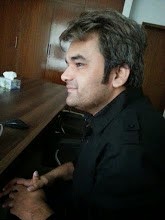Viber is a popular mobile app which is mainly used for making Voice over-IP calls. Viber now has taken it a step further by offering the service to desktop, and amazingly it is still free. You can say it is a Skype alternative that can be used on smartphone and PC. With the introduction of PC version it is now easy to get on with work and multitask while communicating with your contacts.
In order to use Viber on your PC you need install Viber on your smartphone. The mobile app is available for iPhone, Android, Blackberry, Windows Phone and Symbian. In the next step you have to install the Windows desktop client of Viber on your PC and sign in to synchronise your contacts across the two devices.
Main Features of Viber:
- Transfer Calls Between Devices: without hanging up or making a new, just tap the button in the middle of the app and you can transfer the call to other device.
- Send Location: is another great feature of Viber, which enable you to send your location.
- No registration, passwords or invitations required.
- Group conversations
- Viber syncs your contacts, messages, and history automatically between your phone and PC