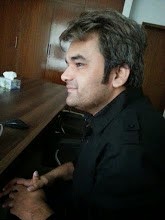Adobe Photoshop Express allows a few tricks to make simple edits of photos for use in social networks and other situations that do not require high quality.
If you are looking for a full Photoshop for Android, then I have to disappoint you, because it does not exist. Instead, there is this program for fast and powerful photo editing package for drawing and Photoshop Touch, but it is exclusively for tablets.
By using the same Adobe Photoshop Express for a few seconds, you can crop the photo, tweak brightness, adjust contrast, apply a blur effect and apply a nice filter. After which the finished picture can be downloaded to your smartphone and use it on.
Features of Adobe Photoshop Express
So what's different then this program from such well-known editors like PicsArt or PicSay ? Well, firstly, this is a unique management. For example, to adjust the brightness or contrast, you need to move your finger on the picture and see what the result will be better. That is the photograph itself acts as a kind of scale controller, if we hold the right, the brightness increases, the left - decreases, respectively.
At any time, you can cancel the previous step by clicking on the arrow in the bottom panel. You can also completely cancel all changes.
In addition to adjusting the basic parameters, the picture may also imposed by a slight blur "Soft Focus" and treated with ready-effects, vignette, vintage, black and white, and others. The disadvantages are the lack of special desire of developers from Adobe to develop its program and add new features, if you say simply, they say it is "completely finished."
Adobe Photoshop Express is a very simple photo editor for Android, completely devoid of any excess functionality, and it is very unusual, as usually expected from Photoshop quite another. Nevertheless, the program is completely free and contains no ads in this very fast, so why not?
Download Adobe Photoshop Express