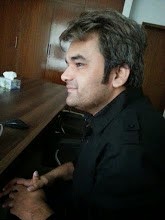ROM Manager is an application for advanced users of OS Android devices, which allows you to quickly get to the mode of Recovery, create a backup of the entire system, check the firmware update, download and install it, as well as many other useful features.
Users who wish to start using the application ROM Manager, must be pre-made two conditions. First - the presence of ROOT-rights, and the second - to have at least minimum experience in the installation "firmware", otherwise you run the risk of brick, followed by going to the service center.
After download free version of the application ROM Manager, you will get some stripped-down functionality, including the installation of ClockworkMod Recovery, fast startup mode Recovery, install ROM (EEPROM) with SD-card, backup ROM into the "cloud" and on SD-card, fix permissions applications and the creation of a system partition on the SD-card responsible for swap files.
Features of ROM Manager
Set the Recovery;
Create and restore backups of the entire firmware together with established applications and data;
Download the latest version of the "firmware"
How ROM Manager works?
To start, you need to install ClockworkMod, for this run ROM Manager, log in to the first menu item (Recovery Setup) and click Install or update recovery, after which the application via the Internet find out your device, then you can download the latest version of the utility. Now you can download the "firmware" via the Internet and install them via the Mode Recovery.
Pros of ROM Manager
- Convenient to install "firmware" (without a computer).
Cons of ROM Manager
- Incomplete translation into Russian;
- Present the advertisement, which covers the last part of the text menu;
- Few supported Android devices.
If you are a confident user, this app considerably facilitate work with the installation of the firmware, but if you're new in this business better bypass third-party utilities, as the repair in this case is not covered under warranty.
Download ROM Manager for Android