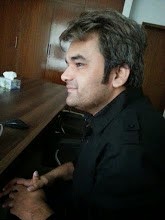Android OS has one great feature among others that you can freely install third party applications. This is a great way of installing apps which have been blocked in our region for one reason or another. In addition Google constantly remove apps from the Play store for a number of reasons, the most common being that they violate the company's policy.
However, all hope is not lost, there is a possibility to still find Android applications, download and install without using the Android Market. It takes some extra steps to do this.
Ways to download apps without Android Market
1- Download applications from the website of the developer. Many app developers make applications available not only via the Google play Store, one can also download them on the site of the developer.
2- Use of alternative app stores . There are several alternative application stores that you can download and install on your tablet. Alternative app stores are websites where you can download directly from your applications. You can using this app store simple search apk files, download and install on your Android tablet. Examples of alternative (Android) app stores are:
SlideME Application Manager (application & website)
Getjar (application & website)
AppBrain (website) - many applications for which a license is required Android Market
Android Freeware (website)
AndroLib (website)
1Mobile (website)
3- Googling. Do you know the name of the application before? Google: download + application name and you'll find driven application. Other keywords that can help you with the search for the desired APK file: .apk , application andAndroid application.
4- On various websites and forums. Several tablets without Android Market have their own app stores where applications are offered, such as the Folio 100 and several Archos tablets. However, this supply is often incomplete.Some popular brands of tablets have forums in which applications are discussed that are not present in these markets. An example is the Archosfans.com.
It is very easy, just take the following steps:
- Make sure the .apk file on your Android tablet stands. Sometimes this is done directly, for example by directly downloading websites on your Android tablet. You can also download the .apk file first on another computer and then copy to your tablet, for example, by connecting with a USB cable.
- Open the .apk file. You can do this is by using the Astro File Manager application. This application recognizes the .apk immediately and will ask you if this app to be installed. Follow the steps to complete installation.