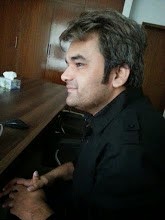Olive Office Premium is a free full-featured mobile office for Android devices, allowing you to view, create and edit Word documents and Excel. Olive Office Premium supports 23 file formats and has created a set of blank-blank.
Olive Office Premium app for Android will be a perfect program if you often work with Word documents and Excel. It is absolutely free and has no limitations in functionality. It has forms to quickly create summary reports, cover letters, business routes, control charts, financial statistics, invoices and more.
Features of Olive Office Premium
Toolbar has all the necessary functions (change the font and font style, create paragraphs and lists);
Supporting 23 formats, including DOC, DOCX, TXT, XLS, XLSX, PDF;
Support "cloud" storage (Google Drive, Dropbox, Box);
Is handy file manager
Complete forms to quickly create documents
Setting the display to save battery power and less eye strain.
How Olive Office Premium works?
Run applications to create a document and click «New Document», then choose the type of document (Word or Excel). To create a blank sheet, click on «Blank», ready to use form click on the desired workpiece. Also in the main menu, you can connect cloud drives, it is necessary to click on the icon at the top of the screen and clouds on the plus sign. As a folder icon switches to the built-in file manager.
Pros of Olive Office Premium
- Sending the final document by e-mail directly from the program;
- The opportunity to download Olive Office Premium on the Android device;
- Need a platform for Android 2.1 or higher;
- Rich text editor;
- All features are available for free and do not require additional investments.
Cons of Olive Office Premium
- No Russian language (English, French, Korean, Chinese, Japanese, German);
- No spell checker;
- Poor separation of pages (all together and it is not clear).
In our opinion, the application compete with many paid counterparts. Naturally, the big disadvantage - the lack of Russian language and spelling. And in terms of the editor is a powerful utility.
If you use " Kingsoft Office "or" OfficeSuite Viewer ", then we recommend to try Olive Office Premium with its powerful text editor.
Download Olive Office Premium for Android Full Version