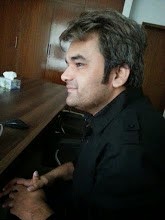Skitch is a free application that allows you to quickly share thoughts with friends, colleagues or business partners. With it you can easily create a sketch drawing, add comments to an image, and the arrow pointing to the markers, and then send the mail.
The app Skitch for Android is part of a family of application "Evernote" and to view the created notes you need to install the app Evernote. They will be stored in the "cloud". Created drawings are also saved in the gallery, only then they can not be edited.
With this application, it is easy to create a variety of marks on any images, make pictures and PDF-files. You can also open the program directly from a web page, make any desired location in a picture and apply the label. Plus, the app allows you to draw on the maps, which are also open within an application. And finally - you can create new images from scratch, which is useful in the preparation of lists, outlines, the plan of the building or something like that.
Features of Skitch for Android
Editing of documents PDF-format;
Quick edit images by superimposing ready Stickers (arrows, square, circle, line);
Snapshots of web-pages;
Special effect to hide users' personal data in the image;
Take a snapshot of the map to overlay annotations.
How Skitch for Android works?
To create a favorites list, synchronize notes with all devices, you must install and log in to the application Evernote, using Google account. The application is easy enough to understand thanks to the Russian language and understandable icons. If the program Evernote you do not have created the image will either need to immediately send, or save to the gallery, and overlay marks can no longer be corrected.
Pros of Skitch for Android
- The presence of the multi language
- No advertising
- Simple but easy to use interface
Cons of Skitch for Android
- For storing and editing notes, you must install the program Evernote
The application has user-friendly interface. Although the number of instruments is small, they are quite scarce.Very pleased that with the help of the app you can handle the PDF-files.