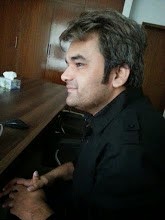If you're new to Android, it is possible that some of the terms seem strange. That may be the case with APK files. Today, we are offering a clear definition of the APK and helps you install these files on your Android device.
APK file is a file format used to distribute and install software (mostly applications or games) in the Android operating system. With APK you can install programs without going through Google Play. To install these files, it is not necessary to be connected to the Internet.
Installing APK files
There are many internet sites that allow you to download APK. Before installing, you must allow ' Unknown Sources "by going to Menu> Settings> Applications.
To install applications, two options are available: either using your SD card, either via the USB port . Whatever method you choose, it will equip you with a file browser application, such as ES File Explorer .
Use the USB cable is very simple. Start by connecting your device to your computer. You are asked at this stage if you connect only to recharge or if you want to enable USB storage: Choose this option. You can then move the APK file from your computer to the folder you choose on your Android. Feel free to create a new folder with the name.
If you chose the second option and use ES Explorer, it can be hard to find your first APK file. When you open the application, it will default to the contents of your SD card, so you must click on the map icon to access the internal memory. Once inside, the file will be created in the Flash format.
Install APK files from the browser
It presents another method to install APK files, some are simpler than previously explained. So what does he do? You'll just use the browser on your computer and a reader application QR codes as QR Barcode Scanner.