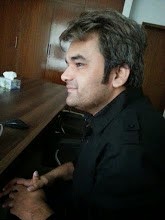Those who own a device Android, with AirDroid 3, can use it directly from your computer, either on Windows or that Mac OS X . AirDroid, in fact, is one of the tools used to transfer files from your computer to your Android smartphone, but after a lot of feedback from by users, the developers decided to include in the new version the ability to control their smartphone with native applications developed for major operating systems from Microsoft and Apple.
The introduction of the capabilities of remote management of smartphones and tablet was, at first, the prerogative of the Android operating system, primarily thanks to the efforts of independent developers. Even Apple, with Continuity and Handoff, introduced the ability to respond to text messages, make calls and more via your Mac.
The release of AirDroid 3 brings new features of Android, allowing de facto management of the smartphone with both Windows and OS X. Using the free WiFi, the new version of AirDroid 3 allows you to display on your computer screen the calls, text messages, the contacts, notifications and more. In fact, if you want to transfer documents, photos, videos, music and files APK, thanks to the dedicated, you can do everything with a few clicks of the mouse. Among the most famous are AirMirror that, however, does not appear to be compatible with all smartphones. AirMirror is only compatible with devices rooted and allows you to see the display screen of the current Android device and allows you to interact, using the mouse and keyboard, with the app installed on the device.
As you can imagine, AirMirror is an extremely interesting and functionality that allows you to optimizeyour flow of work . Receiving a message via third-party app, available for desktop platform, you can interact with the device from your desktop.
Finally let us recall that among the novelties brought by AirDroid 3 there is the addition of encryption end-to-end interface and graphics. This application is completely free and can be downloaded directly from the Play Store.