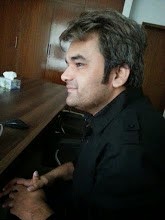MOBILedit is a program for synchronisation of mobile devices with your PC or laptop for easy media sharing, phonebook, and view mail.
MOBILedit program is designed to synchronize contacts, calendar, tasks and files. Supports thousands of phone models from all manufacturers, including Apple, Samsung, HTC, iPhone, and many others.
The program MOBILedit for Android is designed to control the content of your phone with your PC. We have set themselves the MOBILedit and decided to share with you our experiences in this review. First of all, the program will help those who recently bought a phone and thinks how to transfer all the contacts, and perhaps not just contacts, but also multimedia files. Also with the help of this program you will be able to view and send messages from a computer screen. Copy the contacts from your phone with any system, you can transfer them to your phone on Android OS. Viewed software supports devices of all branded handset manufacturers. It is suitable for Samsung, Apple, HTC, iPhone, Nokia, Motorola, Sony Ericsson, LG, Blackberry and many other brands.
Features of MOBILedit! PC Suite
You can connect your phone via Wi-Fi, USB-cable, Bluetooth and infrared port;
Phone book easily manage via PC;
When connected immediately clear phone memory, battery charge status, signal and IMEI;
Opportunity to transfer media files from your phone to your computer and vice versa;
Download, read, store and print text messages;
Backup the entire contents of your phone to a computer or Internet storage (cloud);
APK-setting applications in the Android device.
How MOBILedit! PC Suite works?
First you need to download and install MOBILedit on your Android-powered device. The next step is to install the version for PCs. After the installation process is complete run MOBILedit for Android. In the dialog box, put a tick next to «Enable Wi-Fi Connection» and see what emerged from the top of your IP device (the example is a way to connect via Wi-Fi). Then run the program on your computer, in the upper part of the working window click on «Connect», in the window that opens, select the «Phone» and click "Next", select the connection method Wi-Fi and again "Next", enter the IP-address from your device and Connect.Now you are ready to work with the program! Although the interface and English, it is easy enough to understand.
Pros of MOBILedit! PC Suite
- Opportunity of download free and without registration;
- Connect your phone to the PC can be by any known means (Wi-Fi, USB, Bluetooth, infrared);
- You can connect almost any phone.
Cons of MOBILedit! PC Suite
- No Russian interface for the computer version.
Conclusions of MOBILedit! PC Suite
After reading various reviews about MOBILedit, we did not find serious criticism on its work, did not have them at home and during testing. The program is versatile and has a nice appearance. Even without knowing the English language, it easy to understand, guided by clear icons.
Alternative programs MOBILedit! Lite
Download MOBILedit! PC Suite MOBILedit! PC Suite for Android