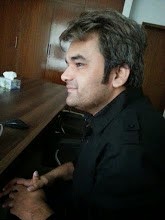PicsArt Photo Studio for Android is a free photo editor with lots of graphic tools, as well having its own social network to publish the photo.
To date, there are plenty of Android software of photo editors, but now we will be talking about one of the most popular, PicsArt. Distinguishes it from the general grey mass presence of its own social network, you can use it to share your photographic work. But it would not have so many downloads from Google Play (60,000 000+), do not be a multi-functional photo editor with lots of features.
By downloading the app PicsArt, we get a fantastic opportunity. To begin this section "Camera": it allows you to take pictures, to specify the effects to SHOOTING.
Next menu "Effect", where you will find hundreds of different effects, such as "brush mode", in which the artist decides which part of the image to use one or the other effect.
Menu "Collage" is used to create a variety of collages using the standard form or set the photo grid.
And finally, the menu "Draw" - it is possible to control the tone photos, frames, borders, rotation, footnotes, text and more.
And if that was not enough, the app prompt you to install such additions: PicsArtGoo - allows you to stretch the picture; Kaleidoscope - to create funny images; PicsArt for Kids - a supplement for children, in which you can paint pictures and learn to draw. All of them are absolutely free.
In the "Store" you can download additional effects by spending real money
Features of PicsArt Photo Studio for Android
Share via social network;
A bag of opportunities for photo editing.
How PicsArt Photo Studio for Android works:
For processing photos you need for yourself or photos, or built-in camera, which can take pictures. Then everything is simple - choose menus and apply effects. View images in a social network can be at once, but that's to create a page and add new ones, you need to register. The easiest way to do this by linking to your account authorization Facebook.
Pros of PicsArt Photo Studio for Android
- Russified application;
- Intuitive interface;
- PicsArt opportunity to download for Android devices
Cons of PicsArt Photo Studio for Android
- There is no teaching aids, it can be difficult when working with different capabilities of the program;
- The presence of an advertising banner.
Conclusion of PicsArt Photo Studio for Android
PicsArt is a great combination of social networking and photo editor, as they say, "one does not interfere." If you do not want to use the social network, you will not meet the hype. Also pleased with the versatility of the program, even children can take time.
Alternatives to PicsArt Photo Studio for Android
PicSay Pro Photo Editor for Android
Download PicSay Pro Photo Editor for Android Full File
Alternatives to PicsArt Photo Studio for Android
PicSay Pro Photo Editor for Android
Download PicSay Pro Photo Editor for Android Full File
Download PicsArt Photo Studio for Android