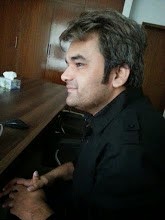HDR Camera Plus + for Android allow you to shoot high-quality object in High Dynamic Range Imaging, often used by professional photographers. HDR mode allow you to get rich color and detail when taking a deep dark or too bright objects.
If you're shooting in the real world, you should be aware that such a survey has a wide range of light intensity. As a result, bright objects will look too faded and the dark will be fully shaded areas without any detail. HDR technology helps saturate such scenes details.
The subject application is free, slightly stripped-down version of another program - A Better Camera from the same group of developers Almalence. Paid version A Better Camera gives a standard smartphone camera with additional needs for professional photo images, functions, and provides 11 shooting modes. However, if you choose to download the free app truncated HDR Camera + and install on Android, you can also perform high-quality shooting in high ISO mode.
Photo processing carried out by the High Dynamic Range Imaging, that allow you to clearly depict the moving objects and to compensate for hand-shake during shooting, which will help to avoid excessive blurring the image.
Features of HDR Camera Plus + for Android
Shooting application creates four frames with different exposures, and then there is their "bonding" in one;
For processing pictures taken with the help of technology HDR, require large hardware capacity;
For HDR-shooting is not necessary to purchase a tripod. When the final processing of hand shake will not have a noticeable effect.
How HDR Camera Plus + for Android works?
Photographic technique does not differ from the standard method of recording embedded web-cam. Select a good angle and touch button to see the image, then you need to wait six or seven seconds to process the image in high sensitivity.
Pros of HDR Camera Plus + for Android
- Quality of the final image processing to provide greater detail of objects;
- Wide number of options in the free version of the program, including exposure control, local contrast and color level;
- Wide scope for creativity that ensures experimenting with settings;
- Opportunity to retain the original footage for editing. If desired, this option can be disabled.
Cons of HDR Camera Plus + for Android
- The presence of advertising, which can be turned off when purchasing the paid version of the program;
- No zoom and geo-tagging.
Analogues of HDR Camera Plus + for Android
Applications with similar functions are Pro HDR Camera and Snap Camera HDR. The main differences:
Both of these programs are paid, unlike EychDiEr Camera +.
in Snap Camera HDR can create videos
Pro HDR Camera has automatic settings optimal selection when creating the frame.
Download HDR Camera Plus + for Android