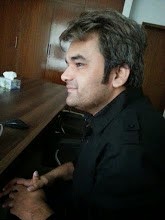Google Drive is an application for working with cloud service storage Drive from the famous search engine. Google Drive allows you to store and create different types of files and documents, and share them.
If you have a mail account Gmail, then you certainly are able to evaluate the benefits of using the system Google Docs. The project combined the Drive Google Docs and online storage space for all files under that Google has allocated all 5 free gigabytes. If suddenly you 5 gigabytes is not enough, there is an opportunity to get an extra seat for a surcharge. However, for the average user 5 gigabytes is enough for everyday purposes, so download Google Drive for Android which is used more than 10 million people.
Features of Google Drive for Android
Creating all sorts of office documents (text, spreadsheets, presentations, etc.);
Save files of any type;
Opening access to read or edit any user who has an account Google.
How Google Drive for Android works:
The main program window has 5 sections:
My drive - here contains folders and files created by you.
Available to me - in this section you will find the files that you share with other users.
Noted - here placed the files you mentioned "asterisk" as important.
Recent - in this section displays the documents with which you have worked recently.
Offline access - is a particularly useful feature, which boasts Google Drive for Android. It allow you to save your files and documents from the cloud storage directly to your phone. Thus they become available, even if at the moment there is no access to the Internet. If the file is modified for such a moment, when you connect, they are automatically synchronized on the server and save the current version.
If you want to create a new document directly from the phone, then the program is available to create a new folder, text documents, spreadsheets or photos. Download to your disc can be any file.
Pros of Google Drive for Android
- Access to the necessary documents from any place where there is Internet access;
- The ability to save files to work in offline mode.
Cons of Google Drive for Android
- The mobile version is not available for all the functionality Drive.
Despite the fact that a mobile version of the functional app is slightly restricted, it does not greatly affect the usability of the program. Still mainly in the disc, use word processing documents and spreadsheets, and with them the work is organized is very convenient. Therefore, we can safely recommend Google Drive for Android free download on our website.
Google Drive for Android