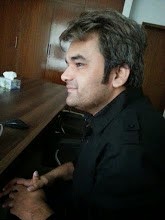Using your smartphone or tablet equipped with operating systems such as Android also means having the chance to work on the move doing things that until a few years ago seemed unthinkable.
I refer to the writing of complex documents with images, hyperlinks and text formatted in various ways, the preparation of spreadsheets and creating PowerPoint presentations. Just use the applications ... just like the ones I'm going to report you.
Here's a brief - but hopefully useful - review of the best suites Office for Android. All are free, you just have to choose the one that seems most suited to your needs.
Microsoft Office Mobile
If you often work with Office documents and you need a complete compatibility with the suite from Microsoft, your choice can only fall back on Office for Android. This is the mobile version of Word, Excel and PowerPoint officially released by the Redmond company through which you can open, create and edit any type of document. It works through the cloud service OneDrive on which are saved all files created by smartphone or tablet and, therefore, can only be used after you have logged into your account Outlook / Hotmail. Unfortunately it does not work offline.
Its user interface is extremely intuitive. At the top there are three icons: that of 'clock to find the documents you use most recently, that of the folder, which gives access to the files of Word, Excel and PowerPoint on OneDrive and the icon of the spreadsheet that lets you create new Word documents and Excel starting from preset patterns (eg. Agenda, Report, Financial data).
To format text in Word documents just type the first button menu (located at the top right) and then on the entry format available in the menu that appears. In Excel documents, instead, all the tools are available in the green bar at the top of the screen: from research to formulas. Download from here .
WPS Office
Among the best alternative to Office for Android is definitely WPS Office. Also known by the name of Kingsoft Office, this free suite offers the ability to view Word documents, PowerPoint presentations, Excel spreadsheets and PDF files almost always respecting their original formatting.
It also allow you to create text documents, spreadsheets and presentations. Also integrates with various cloud storage services, like the famous Dropbox, Google Drive, OneDrive, BOX or WebDAV server / FTP user-set.
To format the documents and access the main functions of spreadsheets just press the button Tools located at the bottom of the screen and make a swipe to the right or to the left to browse through all the tabs menu. Download from here .
OfficeSuite
Definitely worth a try even OfficeSuite which is available in two versions, a free and a paid version (10.90 €). The application allows you to view, edit and create new Word documents, PowerPoint presentations and Excel sheets with impressive ease.
The credit goes to its user interface that is fully translated and has a convenient toolbar (located at the bottom of the screen) through which you can quickly access formatting functions and editing files.
It should also be stressed that OfficeSuite supports all major cloud storage services (Dropbox, Google Drive, OneDrive, SugarSync and Box) and that includes some preset templates for creating documents, presentations and Excel spreadsheets. The paid version also offers the ability to export documents in PDF, edit files of OpenOffice and protect documents with password. Download from here .
Google Drive
Finally I want to alert you about Google Drive and all the productivity applications developed by Google. It is Documents, Spreadsheets and Presentations that as widely guessed from their names allow you to create text documents, spreadsheets and presentations from Android devices.
All are based on the cloud. To use them, in fact, you must login with your Gmail account but also work in offline mode.